Create PDFs Of Almost Anything On A MAC or Windows PC
MAC users have a FREE tool built-in to their operating system that allows for PDF’s to be created from almost anything you can print. Windows users can download free software to have the same capabilties, but sometimes they’ll deal with a bunch of ads to fight everytime the software is launched. We hope that it will one day be incorporated into the Window’s operating system, but it’s hard to tell if it’s in future development. For now, I use Adobe Acrobat Professional, but there are other options. Another pretty good windows software to create PDF’s is “PDF Converter Professional”.
Here are the steps briefly outlined in the video (For MAC users first)
STEPS FOR MAC USERS TO CREATE PDF’s
- Launch the program you want to create a PDF from. (website, office document, or anything you are generally looking to print)
- Select “Print” (often found in the FILE menu) or use the keyboard shortcut of “COMMAND+P” to bring the print menu screen
- Click on the PDF button at the bottom right of the print menu screen and select “Save As PDF”
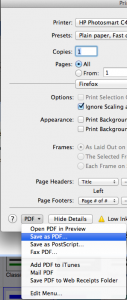
- Lastly, name your file and be sure to specify where you want the file to be saved at. Personally, I always use my desktop and then move it after I’ve used it. Just found makes it easier for me.
STEPS FOR WINDOWS PC USERS TO CREATE PDF’s
- Like the MAC, select to print what you wish to make into a PDF. A common Windows shortcut on most programs to get to the print menu screen is to use “ctrl+P”.
- Select the printer which is the PDF creating software.
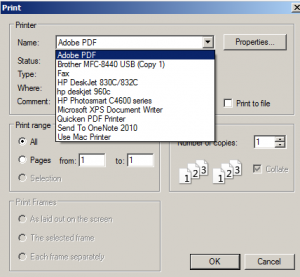
- A screen should pop-up asking for you to name the file you are creating.
That’s it! Feel free to send your comments on what are some of the best PDF creating software you like to use.

Can anyone help? I have an image as a .pdf file & need to convert it to a .jpg. can anyone recommend a program? Ta x
Adobe Acrobat and Photoshop can easily do it. GIMP (a free downloadable program) might also be able to do it too, but I will need to test that to be sure. Another way is to use your screen capturing program on your computer. MACs and Windows have them built into their operating system so you don’t need to buy a program (depending on what windows version you are running), but your not going to get super high quality, but it will be decent. What kind of computer do you have, MAC or PC and what operating system do you have? Do you have any PDF software and what graphic software do you have?