How To Stop Google And Other Search Engines From Indexing And Showing Your WordPress Site
Want to test a site out to see if things look good, but don’t want Google to index and show it in the search results? Watch this video tutorial on how to tell the Google “Bots” that you do not want them to crawl your site.
Why would you NOT want Google to show your site in the search listings?
There are actually a lot of reasons why I make sites that I do not want Google to index and list. Here are a couple of reasons why you might think about not letting Google, Yahoo, Bing and the other search engines expose your sites:
- If you plan to build a private site for yourself or perhaps for a business that you don’t want the public to access, start with telling Google and the other search engines not to come to the site, then it is always best to also password protect the site so search engine spiders can’t go any further and accidentally allow your site to show on the listings.
- You are building a new site for someone and you copy or clone the old site’s content to a test site to give the client a “Real” idea of what it will look like in the end. You Do Not want Google to Index the test site.
- You may want to test a new look for your current site and you duplicate your site multiple times in locations where you can do comparisons. All the test sites locations should not be listed on Google.
- If you are using wordpress and want to test plugins, you definitely should have a test location to copy your site and test the plugins. (plugins have broken many wordpress sites and should be used with caution)
- If you are doing special pay per-click-campaigns with pages that have some duplicate content as your primary “organic” site, it would be best not to index those pay-per-click sites (as long as those are ONLY pay per click site locations and you don’t need them to be found organically)
- In the rare occasion that you put up a “dummy” site on a subdomain specifically to create wordpress or website building tutorials, you may not the outside world accidentally finding your dummy site.
In case you can’t see the video, here are the steps to keeping the search engines off your wordpress site:
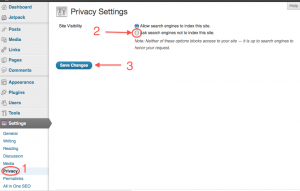
- Log into the dashboard of your site
- Click on the “Settings” menu tab
- Click on the “Privacy” option
- Select the option that says “Ask search engines not to index this site.”
- Be sure the click on “Save Changes”
That’s all to it!
