Customizing The Menu On WordPress and Adding Dropdown Options
Customizing your WordPress site Menu can make a big difference on whether or not your visitors enjoyed their experience or not. A site with poor navigation is more likely to have a low visitor return rate, than one that is easy to navigate with a good menu bar. I am often asked how the menu can be changed and made better. This tutorial video will show you where you can go in the admin page to make changes to the menu and includes a couple of neat tricks that could be useful for you.
Steps To Customizing Your WordPress Menu and Adding a Dropdown
- Login to your admin page and go to your dashboard
- In the left menu bar in your dashboard, go to the “Appearance” button
- Click on the “Menu” button
- NAME the Menu you are creating (see “A” in the image below)
- Click on the “Create Menu” button (see “B” in the image below)
The main menu section to the left will now activate for you to work on your menu. There are a lot of options you have now to customize your menu.
Be sure to select your new menu as the “Primary Navigation”
Using Your Categories and Pages To Be Menu Options
The Pages and Categories section can now be added to menu bar from here. Be sure that anything you want to be in your menu is showing in your menu box. The YouTube video above shows the various options you have to customize your menu. You don’t need to add all your pages to the menu, or if your menu bar is too full, you can make a dropdown of similar menu items.
Bonus Tip: Using Custom Menu Buttons To Drive Traffic To Make You Money
Here is a lesser known tip on using menu buttons to drive traffic to affiliate partners. You can actually make a menu button that will take your visitors to an affiliate vendor. If your visitor purchases a product from the vendor you sent them to, you’ll make a commission. This technique needs to be done properly though, for instance, be sure to name the menu item exactly what it is and do not try to trick your visitor. Like using a button that says something like, “Buy (product) here”.

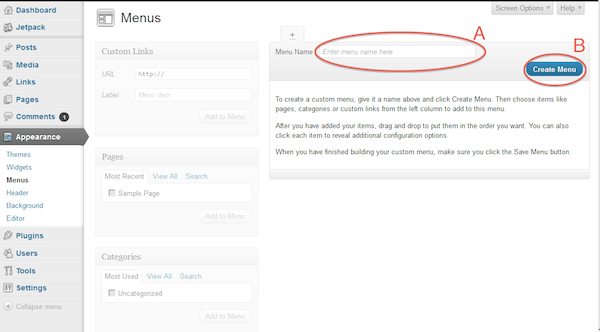
Question
How do you design a site that updates a page by the menus button. In other words, you click on the menu and the content area changes, sidebars and footers do not.
I use the Weaver Pro II theme and have not found any help with this.