How to Change the Header Banner Picture On WordPress Twenty-Ten and Twenty-Eleven Theme
The wordpress default/standard themes have gotten so much better over the years. In the past, you were almost forced to go look for a replacement theme the moment you installed wordpress. Now, the theme that comes with wordpress has some customizations that are flexible enough for a beginner to tolerate after some simple tweaks and customizations.
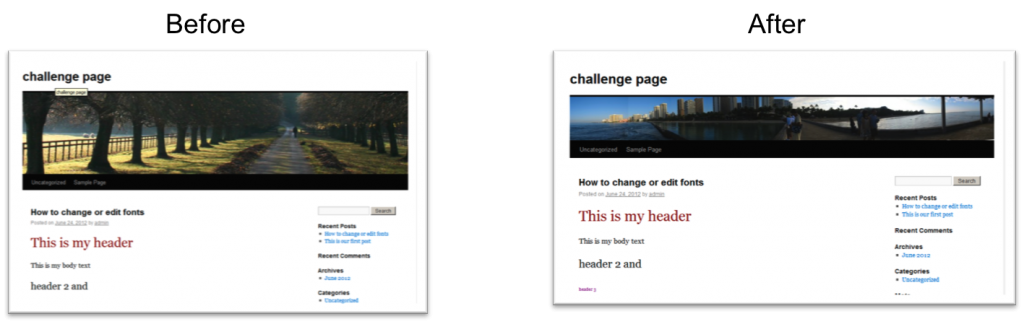
Here is what you will need to do to change the header image on WordPress:
- Login to your dashboard
- Go the the “Appearance” Tab on the left menu
- Select “Header” and you will go to the page to make the header changes
- If you already have a picture that is ready to upload, click on the “Browse” button and locate the picture image file you would like to upload from your computer and click on the “Upload” button, OR you can simply select one of the default images provided by WordPress. You can also select an image in your media library if you wish.
- If you’ve decided to upload your own image and you now see the editing screen, you can select the image area you would to see cropped. Keep in mind that the “taller” you make the image, the taller your header will be, which is not always recommended. Hit the “Crop and Publish” button when you’re happy with the selection you’ve made and it will now become your new header image.
A few things to think about when selecting a new header image
- The header image should reflect something about your blog
- Keep in mind that a “Picture is worth a thousand words” and when its the header of a website, it could be worth a whole lot more to your blog revenue
- The taller the image, the more the content of the page gets pushed “below the fold” or below the visitors view. (that’s not a good thing)
- Use good, in focus, and clear pictures for headers
- Keep it as professional looking as possible
- NEVER use copyrighted pictures. If you are not sure, don’t chance it.
- Graphic designers can be hired for as little as $5 to make a cool header for you at fiverr.com if you can’t make one yourself or have a picture that you are able to edit.
- If you don’t like it, you can always change it
