WordPress Tutorial – How To Change The Time Zone and Post Time
If your new to using wordpress and noticed that your post time is usually way off from the actual time you did your post, it’s probably because you haven’t setup the time zone setting for the correct location. I have a video tutorial that you can follow that will show you where to change the time zone of your blog to match your location.
But what if it’s your post time that you want to simply edit to show an earlier date and your time zone is already correct? Well, the tutorial video will address both the time zone issue and also show you where to fix/edit a post time.
In case you’d rather not watch my short video, here are some screenshots of the locations you can go to do the changes.
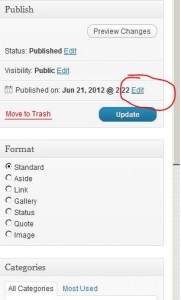
First, to change the time of a post, go to the posts edit page (the screen where you are about to do edits to a post). On the right hand side bar where you normally have your “publish” or “update” button, you will see the place you need to go to change the post time just above.
If you have your blog setup to order your posts by date, all the posts will shift accordingly for you automatically. This is a great way to fix posts that need to be a certain order for readership ease.
To change the time zone of your blog, simply login to your admin dashboard and click on the “Settings” tab on the left menu toward the bottom. If you haven’t installed any plugins, most of the time the settings menu button will be on the bottom of the menu. Next, select “General” and you will then see the area where you can change the time zone location. Don’t panic about trying to find which UTC zone you need to select. You can simply choose a major city that shares the same time zone as you. The list contains an enormous list of big and small cities for which you can choose from in your time zone.
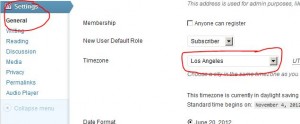 Here’s a screenshot of where you need to go to make the change.
Here’s a screenshot of where you need to go to make the change.
These tips are being made for participants in the scvinternetmarketers meetup group members who are participating in the blog challenge we are having. I hope it helps!
Please add your comments below or let me know if there are any tips you could find useful and I will try to make a video for you.
